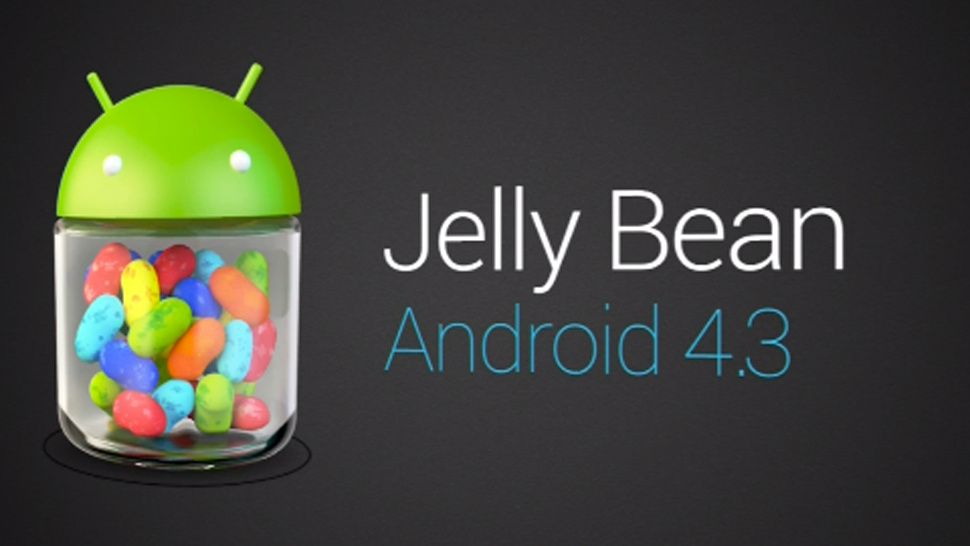AT&T Xperia TL Android 4.1.2 Jelly Bean Firmware Build Number 9.1.F.1.120 in US
AT&T Xperia TL Android 4.1.2 Jelly Bean Details
- Phone – AT&T Xperia TL LT30at (PM-0140-BV).
- Frequency bands supported - E-UTRA FDD: Band 2/Band 4/Band 5/Band 17, GSM: 850/900/1800/1900, UMTS FDD: Band I/Band II/Band IV/Band V
- Android Version – Android 4.1.2 Jelly Bean
- Baseband version – 8960A-AAAAANAZQ-10015031-39
- Kernel Version – 3.4.0-g3c4a0f6-oo783-g0cc4bd6 BuildUser@BuildHost)) #! SMP PREEMPT Wed Jan 16 10:17:12 2013
- Firmware Build Number – 9.1.F.1.120
Well now we will see how to update your AT&T Xperia TL to Android 4.1.2 Jelly Bean 9.1.F.1.120 Firmware ? Follow the tutorial given below. A Review of firmware 9.1.F.1.120 has also been added in the post.
How to Update AT&T Xperia TL to Android 4.1.2 Jelly Bean 9.1.F.1.120 Firmware ?
- Get a good Wi-Fi connection, connect your phone to Wi-Fi to update it over the air.
- Go to “Settings > About Phone > Software Update > Find Update” and then follow all on-screen instructions displayed.
Update AT&T Xperia TL on Android 4.1.2 Jelly Bean Manually
MD5 Sum: cf24a271b80255512b8745c1b82765a9
AT&T Xperia TL Android 4.1.2 Jelly Bean 9.1.F.1.120 Firmware Features – Review
- Change in notification panel - You will now be able to see all notifications from same app at a same time. Now in notification window you will be able to see the “full text SMS and photo of MMS”. A great feature is that, isn’t it ? It was spotted on Xperia J Android 4.1.2 update also.
- Data Usage Feature Added – Now you can manage your data via this feature and can manage and fix a limit on your data usage.
- Superior Camera Mode – Instead of choosing a mode for a particular photo, you will now see an option of “Superior Auto Mode” which automatically sets the desired photo mode while taking pictures. HDR type mode added, which allows you to take three different pictures in different light conditions and then mix them all to obtain a perfect result.
- Power Management feature – A new battery management feature added to get more out of your battery.
- Access AT&T DriveMode – Now AT&T Xperia TL LT30at users will be able to get their hands on AT&T app AT&T DriveMode, a perfect app to suppress your desire to text while driving. Using this app you will be able to automatically set up reply to all your incoming messages/ wireless callers and emails as soon as your car speed crosses 25mph. Download AT&T DriveMode app
- Updated Sony Media Apps – All new Sony media apps like “walkman, movies, album, Sony select, PSM” are seen which is a happy things as they were missing from Jelly Bean update on Xperia J.
- New Home Screen – A new Jelly Bean home screen added with 7 slide transitions.
- Fast and Responsive – As reported by many users, this new update on Xperia TL is very fast and responsive, a nice work done by Sony and AT&T to enhance the performance of the device.